Thursday, December 30, 2010
Feedback on HCL Cummins Helpdesk management
We all know and realise the value of honest feedback about any person or process, as the 360 degree link failed for me I am asking for your feedback up here on blogspot.
Please feel free to say anything you need to.
Shekhar
Tuesday, February 12, 2008
Lotus Notes Basics
Good luck for the test/assessment. Let's do it honestly to locate the areas we need to work upon.
Please submit the answersheets with your respective Shift/Team Leads. You can take a printout on a MS Word Document with the Question no# and your choosen answer.
*************************************************************************************
1. What all are the mandatory files to be copied to a new computer to keep the lotus notes for the user running the way it is?
a) Copying the whole D:/Notes/Data folder.
b) Copying the D:/Notes/Data/Mail/username.nsf file.
c) Copying the C:\Program Files\Notes\Notes.ini.
d) Copying D:\Notes\Data\(Bookmarks.nsf,desktop6.ndk, names.nsf, user.ID).
e) Copying D:\Notes\Data\(Bookmarks.nsf,desktop6.ndk, names.nsf, user.ID) and C:\Program Files\Notes\Notes.ini.
2. If user says he is accessing the Local replica and the emails are received only after he closes & reopens the application. What should we first check:
a) Is the server user's mailfile is on pingable.
b) Has user got a working internet connection.
c) We should issue a new ID file for the user and reconfigure notes for him.
d) We should check the replication tab on the location document.
3. On trying to open Lotus Notes user is geting a message "Can not find D:\Notes\Data\Notes.ini", and on clicking ok the application closes. Then we need to :
a) Reconfigure Lotus Notes for him.
b) We will transfer the Notes.ini file from our computer to the user's Machine.
c) We need to restore the rnotes.zip folder on the M:\ Drive of the user, from rnbackup.zip.
4. On a user's Machine the popup for the password looks like :
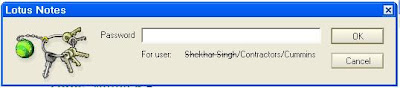 It reflects that :
It reflects that :a) Everything is fine, till user is able to access notes.
b) User is still on the older version of notes and we need to send a ticket to the RDS team or the Local Desktop Support to get it upgraded.
c) We need to add the APN lines to his Notes.ini file to make APN functional.
d) Can not help it, as user has a non powersweep computer.
5. User calls you and says "I have reset my password from the wwims page however, the new password deos not seem to be working with Notes". And the password prompt looks the same as in question 4. In this case we should:
a) Ask the user to continue using the old password on Notes.
b) Assist him in resetting the passwords again from the WWIMS page.
c) Educate him about the Active Directory basics and send the ticket to the Global Account management team.d) Should take necessary steps to make APN functional on his computer.
6. User is getting the error message "ACL list is corrupt" on the opening the Inbox from his workspace. It is happening on the Local replica of his mails. We should:
a) Send a ticket to the GAM (ops Account Admin) team.
b) Should reconfigure notes for him.
c) Should delete the old replica and create a new one.
d) Should assign the ticket to the Server Team(i.e. Ops Notes or Ops Notes IBM).
7. Each time user reads an email it disappears from his Inbox, however is available under the All Documents Section. The fix for this issue is :
a) Refresh/Replace design for the users mailfile from the mail server.
b) Create a new replica for him as the same thing is not happening on the server copy.
c) Reconfigure Lotus Notes.
d) Other. (If you choose this option Give me the step you will take).
8. On the user's Notes the welcome page has three Frames labelled INBOX, Calendar and To Do. All display : Unable to load Frame's Content. The problem lies with:
a) Address book for the user.
b) Location document, mail tab.
c) Bookamrks on Local Icon on the workspace.
d) Design of the mailfile.e) Local replica of the user.
9. Error messages "Single sign-on error occured" and "You have used this password before please choose a new one" that popup on a user's machine once he tries to logon to Lotus Notes reflect..
a) User's CED account is locked up/or / CED password is to be changed.
b) APN is working good on user's machine.
c) both of the above are correct.
d) None of the above is correct.
e) Other. (If you choose this option Give me the step you will take).
************************************************************************************
Thankyou, for taking your time to appear in the assessment.
Shekhar Singh
Don't let it rest till your good is better and your better is best.
Sunday, August 26, 2007
Account / Password Management
Note:
Hi! All,
I have not yet received the responses from some of you on the last assessment conducted on the print-smarts, those who have not yet responded to that please do it today. If you are Responding to both the assessments today then please do it on two different excel sheets, it would be more convenient for me. To know how to prepare the answer sheet please scroll down to the old assessment.
Please respond to the assessment by end of the day today as it will not be possible for me to process the responses received after Tuesday.
Thanks & regards,
Shekhar Singh
*************************************************************************************
Please choose the most likely/correct response, if you need to add some more comments,questions please feel free to do so in a different column.
Q1. If a user calls reporting that the password for the wwims page is needed & on trying to look for the details of the user you find out that the user has not yet answered questions on the same page, the right thing to do is :
(1) Verify the user using the remedy information & give him a new password for logging on on the wwims.cummins.com page.
(2) Asking him to drop an email to the IT Helpdesk mailbox requesting the same.
(3) To check if the Notes account of the user is working good & email him the password with the user instructions for the wwims page.
(4) Resetting the LDAP password for the user & emailing the same to his manager.
(5) All of the above are Correct.
(6) Options (2),(3) & (4) are correct if user has working/accessible notes account.
Q2. If I receive a call for a CED password reset, I will :
(1) Verify the caller using the Remedy information, & will reset the password for him using the taskpad.
(2) Verify the caller using the wwims page authentication questions, & will reset the password for him using the taskpad.
(3) Will take down his manager's name & will email the password to him.
(4) All of the above are correct.
(5) Only options (2) & (3) are correct.
Q3. If you receive a call for a CED password reset & the user is not able to complete the verification, you :
(1) Email the password to user.
(2) Email the password to the manager of the user, as per Remedy/ people's directory.
(3) Will send the LDAP password to the Local IT of the place to assist user in obtaining a new CED password from the wwims page.
(4) Will ask the user if some colleague of his has the notes account working so that we can email him the password for the user.
Q4. If a user calls you regarding a CED password reset & you find that the same has been Deactivated. In this case we should :
(1) Cut a ticket to the GAM team.
(2) Cut a ticket to the Access Control Admin team.
(3) Send the Reactivation for to the user's Manager.
(4) Should do both, options (2) & (3).
(5) Ask him to contact his HR regarding the same.
(6) Ask him to contact his manager for the same/should drop an email to his manager.
(7) All of the above are correct.
Q5. If a manager calls for CED password for one of the employees reporting to him, we should:
(1) Give him the password as no verification is needed for the manager.
(2) Never give him the password.
(3) Give him the password if the same person is listed as the manager in the Remedy/People's directory.
(4) Verify him using the Authentication questions of the user whose password is needed.
(5) Verify him for his own details & give him the password.
(6) Can email him the password without verification of any kind.
(7) Option (5) & (6) are correct.
(8) Options (4), (5) & (6) are correct.
Q6. If we get a call from manager of an employee who has left the organization, for getting the accounts of the employee Deactivated, we should:
(1) Guide him through the wwims page.
(2) Send a ticket to the GAM team.
(3) Send a ticket to the Access Control admin team.
(4) All of the above are correct.
(5) None of the above as the Deactivation form is to be sent to him for the same.
(6) Option (3) if, & only if (1) fails.
(7) Options (1) & (3) both are correct.
Q7. Manager of a Leaver calls to get his accounts deactivated on an urgent basis, then:
(1) An urgent ticket needs to go to the Access Control Admin team.
(2) Deactivation form needs t be sent to him, to be duly filled & forwarded to the Access Control Admin team.
(3) We need to direct him through the WWIMS page.
(4) Options (1) & (2) both are to be done.
(5) Options (1) & (3) both are to be done.
(6) Option (1) if, & only if (3) Fails.
Q8. If a user calls for getting access to the Notes Account &/or M:\ Drive of a leaver:
(1) A ticket needs to go to the GAM team.
(2) We should direct the user to the useraccountrequest.cummins.com page.
(3) We should direct the user to the manager of the leaver as he can place a request for the same using the Employee management option in CPMS.
(4) We should direct the user to the manager of the leaver as he can place a request for the same using the Employee management option in WWIMS.
(5) Should reset the CED password for the leaver & give it to the caller after verifying him from wwims page.
Sunday, August 19, 2007
PrintSmart Basics
To submit the answers/responses please create an Excel sheet that looks like the one shown below:



Question(1) If a user calls for the Paper Jam on a particular Print smart printer, We will :
(1) Reboot the Printer, if it does not clear jam will send a ticket to the IBM Technical Support.
(2) Follow the printsmart documentation & try to clear jam, if it does not help will send the ticket to the Local IT to do the same.
(3)Will follow the printsmart documentation & try to clear jam, if it does not help will send the ticket to the IBM Technical Support to do the same.
(4)Will give the Device Contact Details to the user & close the ticket.
Question(2) If a user reports low toner on a Print-smart Printer.We should assign a ticket to :
(1)Ibm Technical Support
(2)Ibm Supply Order Support
(3)Local IT of the place to check if the toner is really low.
(4)Hardcopypoutservices.
(5)None of the above as ticket is to be closed.
Question(3) User calls to report that a particular Print-smart Printer needs to have the print-queue canceled or cleared, We will :
(1)Send in a ticket to the Loal IT.
(2)Ask the user to turn the printer Off & turn it back on.
(3)Send in a ticket to the Ops Windows Team.
(4)Will give the Device Contact Details to the user & close the Ticket.
(5)Send a ticket to the IBM Technical Support.
Question(4)A user calls or you receive a ticket that says "there is low toner on a particular print-smart, backup toner is not available". We should :
(1)Refer the user to the Device Contact.
(2)Should check with the Device contact if the Backup Toner is there or not.
(3)Send the ticket directly to the IBM technical Support.
(4)Send the ticket to the IBM Supply Order team.
Question(5) If a print-smart printer is not ping-able, we will : (This question has more than one correct responses, please enter all)
(1)Check if the Printer name is correct.
(2)Will send a ticket to the Local Desktop Support, to check the connectivity & ensuring that printer is 'ON'.
(3)Send a ticket to the LAN team to check the connectivity.
(4)Will send a ticket to the CIS Rf team to lift the restrictions on the Printer IP.
(5)Will send a ticket to the Windows Team to check if there is something wrong with the Printer IP.
(6)Will refer the user to the device contact.
(7)Send a ticket to the IBM Technical Support.
Question(6)If a user needs help installing a Print smart printer. We should
(1)Send a ticket to the IBM Technical Support.
(2)guide him through the GPWS site.
(3)send a ticket to the Local Desktop Support, to install the printer drivers for him.
(4)refer the user to the device contact.
(5)Will send a ticket to the(Remote Desktop Support) RDS team for assisting the user with the installation
Question(7) If a user gets the error message "Windows has blocked this software as the publisher can not be verified" on trying to install a printer from the GPWS site. We should
(1)Send a ticket to the IBM Technical Support.
(2)send a ticket to the Local Desktop Support, to install the printer drivers for him.
(3)refer the user to the device contact.
(4)send a ticket to the(Remote Desktop Support)RDS team for assisting the user with the installation
(5)send a ticket to the GAM (Ops Account Admin) team to add the user to the printer access group.
Question(8)If a user needs to install a standalone printer, to be used at home on to his Cummins Laptop, We should
(1)Send a ticket to the IBM Technical Support.
(2)send a ticket to the Local Desktop Support, to install the printer drivers for him.
(3)refer the user to the device contact.
(4)send a ticket to the(Remote Desktop Support)RDS team for assisting the user with the installation
(5)send a ticket to the GAM (Ops Account Admin) team to add the user to the printer access group.
(6)Direct the user to the softwareshelf.cummins.com page.
Question(9) If a user needs to order a new print-smart printer, we will
(1)Send a ticket to the IBM Technical Support.
(2)ask the user to contact the BUIT leader.
(3)refer the user to the device contact.
(4)help him in buying the printer from the IBM website.
(5)direct the user to the hadwareshelf.cummins.com
(6)Direct the user to the softwareshelf.cummins.com page.
(7)the user to the hardcopyoutputservices.cummins.com
Question(10)If a user reports that the only printer in the whole building needs service, & they are unable to print the invoice orders which is causing a financial impact :
(1)I will send a High ticket to the Ibm Technical Support (Mentioning the same in the worklog)
(2)I will send an urgent ticket to the Local IT
(3)I will send a Low ticket to the Ops Unix Team.
(4)I will send a medium ticket to the Ibm Technical support(updating the work log properly)
Question(11) If you receive a call / ticket which states :
"PUSPRINT01 ; PUSPRINT02 ; PUSPRINT03 all the three printers in the building need service. Printer locations are {x;y;z}.
Please direct this to the IBM Technical support". I will :
(1)Direct the ticket to the IBM Technical support.
(2)Direct the ticket to the IBM On-site Dispatch queue.
(3)Direct the ticket to the IBM technical support but raise the impact to HIGH as it is affecting multiple printers.
(4)Will split the ticket in three different tickets one per Printsmart.
